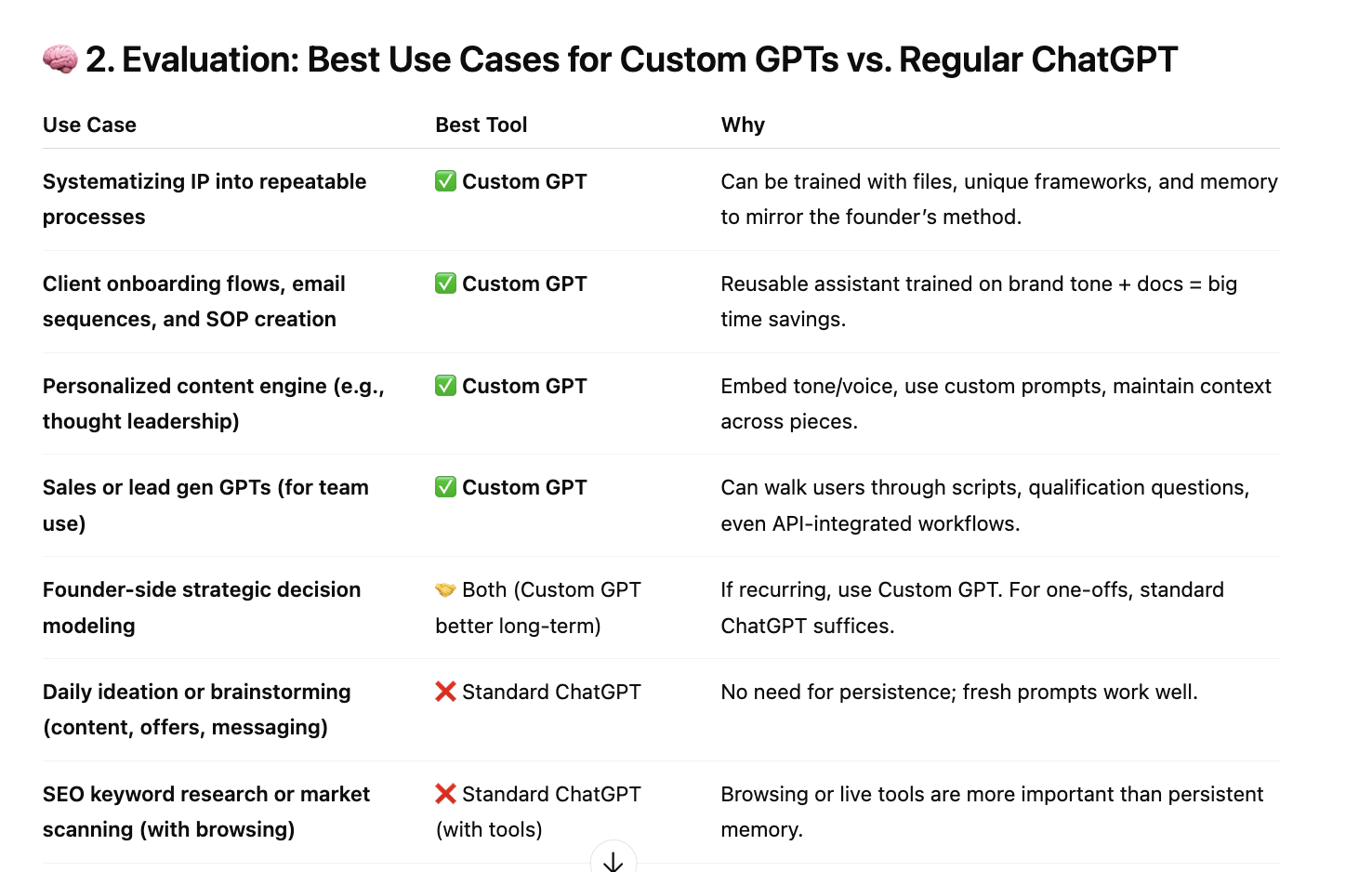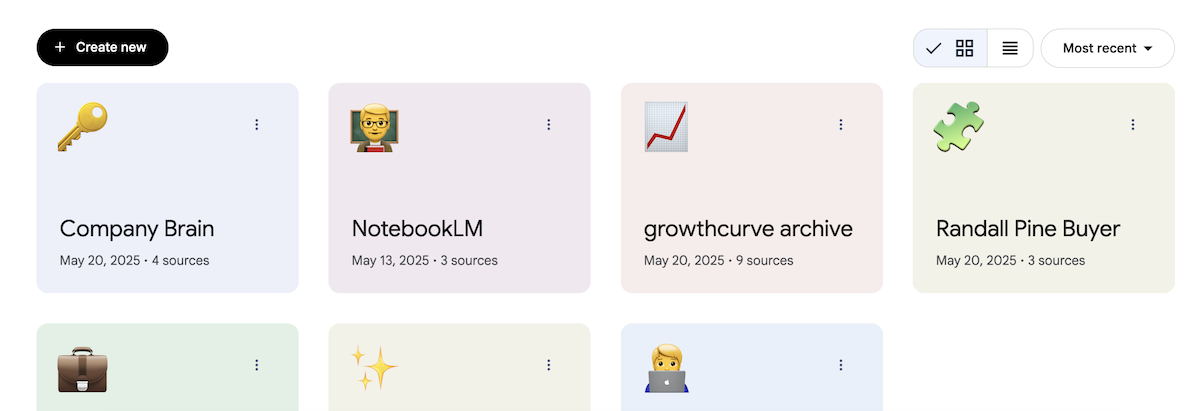1. ChatGPT Plus (OpenAI)
Primary uses: General purpose (RADIC - Research, Analyze, Decide, Innovate, Create)
I've tried to remain tool agnostic so I can keep a pulse on the frontier models' capabilities. Unsurprisingly, GPT-4 (and now, GPT-4o) continues to be my go-to for general purpose tasks — whenever a task requires me to research, analyze, decide, innovate, or create, I aim to incorporate ChatGPT into the task. I've also built a few GPTs for narrow use cases, which bring me back to this platform.
(And if you missed it, OpenAI recently rolled out even more capabilities to the free version of ChatGPT, and introduced the new GPT-4o model.)
2. Gemini (Google)
Primary uses: General purpose, strategic / analytical tasks
I'm in the camp of people who've been very impressed by the latest iteration of Google Gemini. Recently, I've been pitting ChatGPT and Gemini against each other. Often, the outputs are comparable — arguably just a matter of personal preference.
But where Gemini particularly shines is when it's given strategic and analytical tasks. Even with little or no direction on what format the response should take, Gemini outputs are clear, logical, and useful.
3. Claude 3 Sonnet (Anthropic)
Primary uses: Writing, rewriting, summarization
Based on my experimentation, the Claude 3 family of models (released in March) are a noticeable improvement over the previous model — particularly writing. Compared to ChatGPT and Gemini, it seems more capable of writing in different tones and styles and at various reading levels. It also excels at summarization.
But speaking of ChatGPT and Gemini, Claude fails to compete on other tasks. After a few of my head-to-head model tests, I stopped bothering to include Claude. It seems to struggle more with understanding prompt intent, following instructions, and delivering well-reasoned, helpful answers.
4. Perplexity
Primary uses: Research
Perplexity is the go-to model when you need sources (for now, anyway). It's a great starting point for background knowledge and research, for learning a topic quickly, and for finding valuable statistics.
*However.* I'm not as blown away by Perplexity as some — I still find the quality of sources can be lacking. It feels similar to Google searches yielding data roundups that, upon closer inspection, lack recency, statistical significance, or both. And with Google adding more generative AI to search, Perplexity may not stay on my list for much longer.
5. Zoom Meeting Summary
Primary uses: Meeting transcription and summaries
Zoom Meeting Summary is a great companion to — not replacement of — note-taking during meetings. It does a very good job of capturing action items, and I'm impressed by its ability attempts to group a conversation's takeaways thematically rather than chronologically.
I'm likely going to find an alternative for true transcription, but will continue to test this out. I expect it will continue to improve, and look forward to what it will become.
Update: I've since looked into Descript and Fireflies.ai, both of which were recommended to me. Fireflies is a better fit for my current use cases (audio, video, and meeting transcription), so I'll be testing that out this month and will report back.
6. HyperWrite - TypeAhead (OthersideAI)
Primary uses: Writing
These days, I primarily toggle-on HyperWrite's TypeAhead feature for some writing tasks. I don't use it for too much else, though it is the generative AI I've been using the longest — nearly three years now.
7. Grammarly
Primary uses: Editing, proofreading
Fairly self-explanatory. Grammarly provides spellcheck-style suggestions to improve my writing's grammar and clarity. Like HyperWrite, it provides assistance wherever I happen to be writing, making it slightly faster and more convenient than, say, Claude.
8. BoodleBox (boodleAI)
Primary uses: Collaboration (bringing multiple models together to collaborate)
BoodleBox may deserve its own review, but for now I'll say it offers some really promising features to enhance AI adoption and collaboration. The ones I like best:
- Multi-model approach: Ability to select which model you'd prefer for a task — and to invite a second or third model in to provide feedback or improve the output. Plus, access to several models all rolled into one license.
- Built-in prompts: We'll likely see more and more prompt assistance and optimization baked into AI tools. BoodleBox's growing library of "Bots" tackle common use cases; each asks follow-up questions to improve and optimize a prompt before proceeding with the user's desired task. (Great for users or teams struggling to identify use cases or write their own prompts.)
- Saved knowledge: Upload important files to a knowledge base, so they're available to attach to prompts in a couple clicks. Or, have them added to all chats in that workspace by default. (Think: Brand style guides, product documents, buyer persona profiles, or other context blocks.)
- Prompt thread sharing and collaboration: Share a chat thread with a colleague asynchronously — or invite them to collaborate with you and AI in real time.
That last point is probably my favorite — To me, it feels a bit like Slack but with generative AI models as additional "colleagues" that (upon request) complete tasks, provide input, and collaborate with you and each other. And I think that's a smart approach, as AI adoption evolves from one-off use cases to a more seamless "co-pilot" in our daily workflow.
If you'd like to try BoodleBox, you can use my link to save 20%.
(*Disclaimer: This is an affiliate link, but this is the first affiliate link I've ever shared — and that's because I've been impressed by both the product and the company. I will share only products and services that I personally use and would recommend to a friend.)
Fast-track your company's responsible AI adoption with The 30-Day AI Ops Jumpstart.
Our team can help to help you:
- Pinpoint the best use cases for your company.
- Identify potential AI pilot projects.
- Standardize and centralize your top use cases in a prompt library.
- Develop a plan to put AI into action.