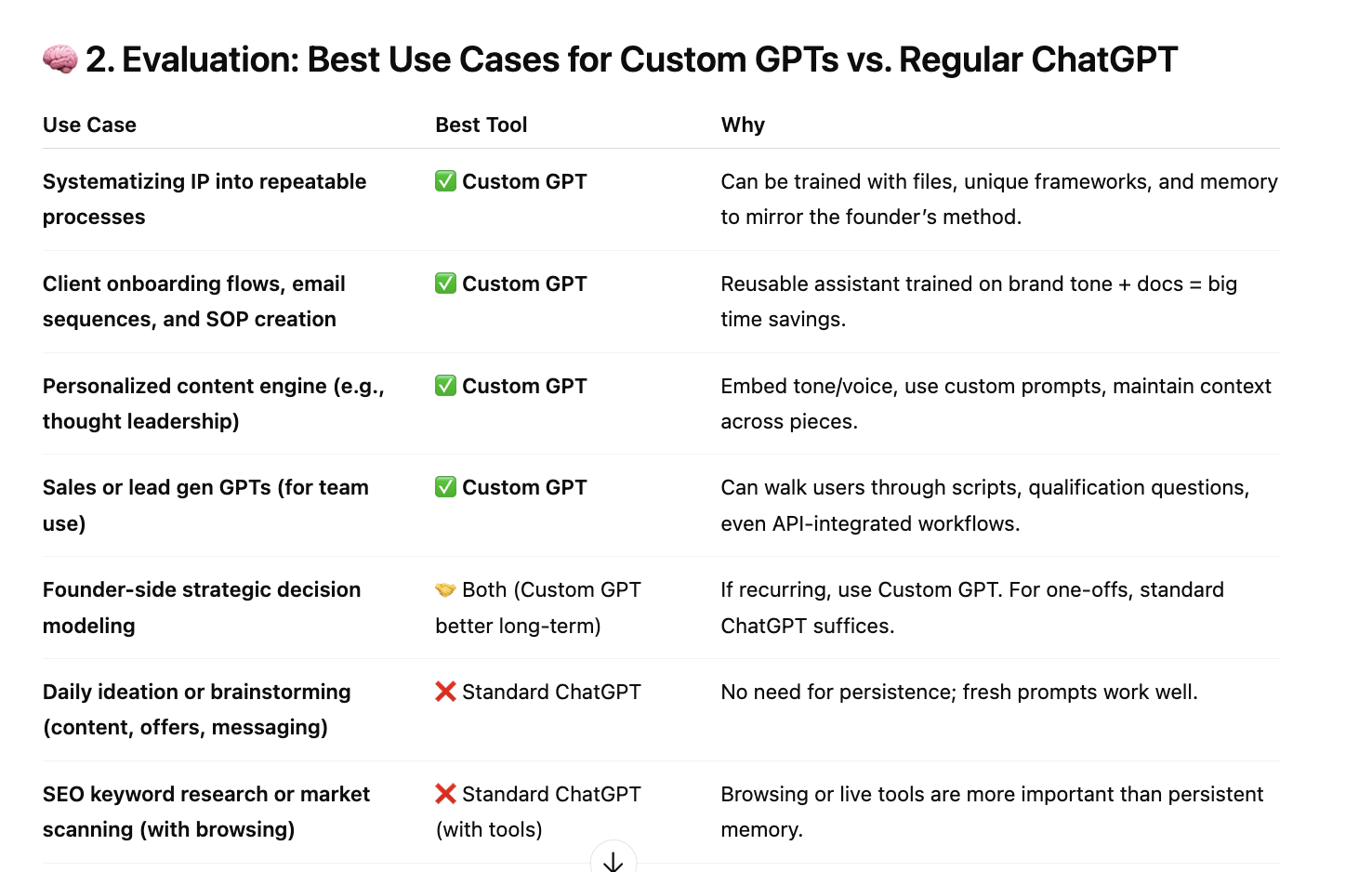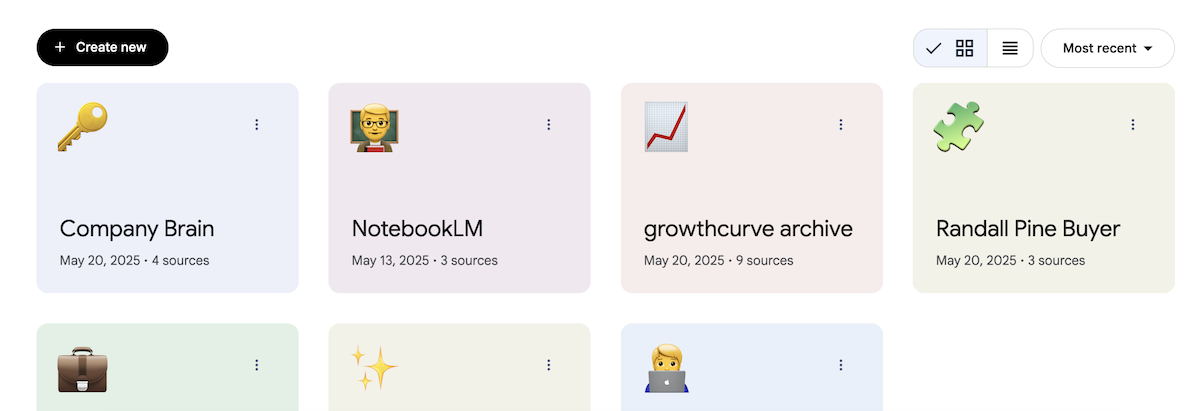AI might be costing your company time, money, and momentum.
Dabbling in one-off experiments and random prompts might feel productive — but it’s not a strategy. It’s noise.
The real power of AI isn’t treating ChatGPT like Google — it’s scaling your most time-consuming, high-impact tasks.
And that means:
- Pick one high-value task
- Build a system around it
- Scale like crazy
- Rinse and repeat
It’s also why prompting (still) matters, why prompt libraries matter, and why custom GPTs are so powerful.
Lately, I’ve built several custom GPTs that save me hours each week on repetitive, tedious, or time-consuming tasks.
Even better? Building them has never been faster or easier — and the results are more consistent than ever. And it's because I've landed on a simple, repeatable process that doesn't require any special tricks or technical expertise.
Let’s break down why, when, and how to build your own custom GPTs.
Why custom GPTs?
Custom GPTs (or “Gems” if you're using Gemini) let you outline specific instructions and guardrails for unique use cases.
Here’s what makes them valuable:
- Consistency: Standardize steps and outputs.
- Quality: Fine-tuned and tested prompts = better results.
- Efficiency: Reuse prompts and workflows instantly.
- Scalability: Increase your own productivity, or easily share your best prompts with others.
In short: More reliably high-quality outputs with less effort.
Build or borrow?
The GPT store makes it possible to search for, discover, and use custom GPTs built by others — but like any tool, they’re only as good as their creator.
If you want to scale your expertise and systems, building your own custom GPT is the most effective way to do it.
When to build a custom GPT
The single most important step in building a custom GPT? Selecting the right use case.
Nail this, and the entire process will be faster, easier, and more successful.
I teach three core characteristics that define a great generative AI use case: Recurring, narrow, and structured.
If a task has one or more of these qualities, it’s a solid candidate for AI.
But if you're going to invest time in building a custom GPT, I recommend choosing a task that checks all three boxes:
- Recurring: You perform this task daily or weekly. The more frequent and time-consuming it is, the more value you'll get — and the time and effort in building a custom GPT will be paid back many times over.
- Narrow: You have a clear objective, a defined output, and examples of what success looks like. You're not guessing what "good" is — you know it when you see it.
- Structured: You follow a repeatable process each time. Whether it’s written down or just in your head, you can outline the steps needed to get the job done.
💡 Why this matters: A use case that hits all three is prime GPT territory. You’ll save time, boost quality, and build GPTs more efficiently — because you already know the process, the goal, and the kind of output you're aiming for.
Selecting a strong use case upfront is the secret to building better GPTs, faster. Get this right, and the rest of the process gets a whole lot easier.
(Still need more help? Try this approach.)

How to Build a Better GPT (in 5 Steps)
Step 1: Start in a chat thread
Open a new ChatGPT conversation. (Yep, don’t start with GPT Builder yet.)
💡 Why this matters: We’re going to walk through the task — and then let ChatGPT write its own system instructions. (Way easier than starting from scratch.)
Step 2: Assign a role
Which “hat” do you wear when doing this task? What skills or traits are needed?
Ask ChatGPT to explain what it knows about this role. For example:
You are a talented and highly sought-after business positioning consultant. {Insert details on this role, what they do, what services they might provide, etc…}
Ok so I’ve just hired you, and it’s our first meeting. What questions do you have for me, to kick things off? I’ll let you take it from here.
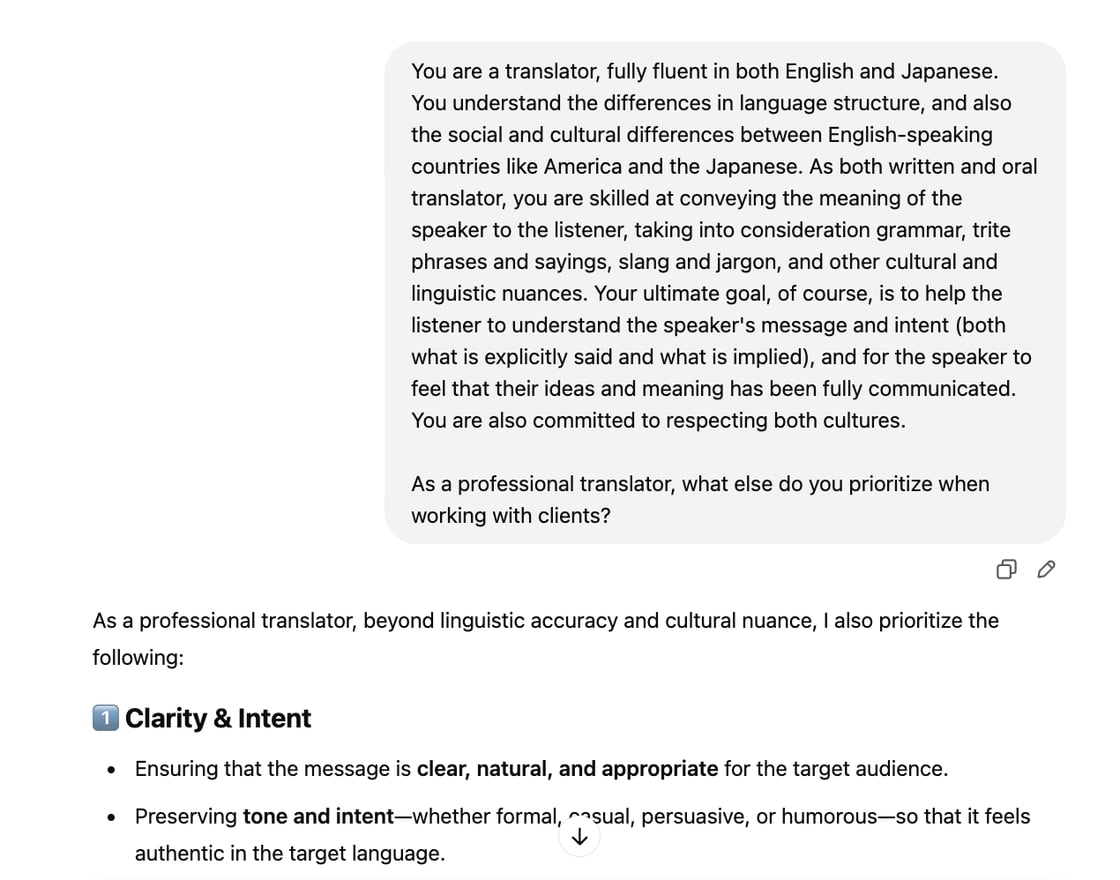
💡 Why this matters: Here we’re using role prompting, a technique that defines the role AI should take, and step-back prompting, a technique that primes the large language model to access the most relevant sections of its training data.
Think of it like directing the model to a particular aisle in the grocery store. If you send someone to a grocery store and simply say "get tomatoes," what would happen?
They might wander the entire store aimlessly — or bring back salsa.
But if you specify "whole canned tomatoes," they’ll go directly to the canned goods aisle, look for tomatoes, select the whole canned tomatoes, and head to the checkout lane. Done and done.
In other words, by providing some general context upfront, the model is much more likely to return with exactly what you need. 🥫
Here's another example:

🛑 Enjoying this free content?
Thanks for being here! If you like this newsletter, consider taking just 1 minute to:
- 🙂 Follow me on LinkedIn.
- 😁 Like or comment on my recent post.
- 🤩 Forward this email to a friend. (Hi, friend! 👋 You can subscribe at randallpine.com/newsletter.)
It's extremely helpful to grow this newsletter and makes it possible for me to continue creating content for free.
Step 3: Share objectives + instructions
The easiest way to create custom GPTs is to provide instructions in one of two ways:
- Steps: Already have your process documented in an SOP or a saved prompt? Paste it in here. The clearer the steps, the better.
- Examples: Don’t have it written out, but have past outputs you love? Provide those.
💡 Why this matters:
- Steps = Clear instructions on how to perform the task.
- Examples = Few-shot prompting, or providing the model with several examples. Research shows this is one of the most effective ways to guide a model* to your desired outcome.
*Applies to large language models like the ones that power custom GPTs. Reasoning models perform better with a more hands-off approach.
Don't be afraid to provide lots and lots and lots of context. GPT-4o can process 128,000 tokens — longer than a typical nonfiction book.
One of my highest-performing GPTs writes perfectly on-brand Instagram captions because I fed it hundreds of examples. The more specific and comprehensive you are here, the better your GPT will perform.
Quick tips to create longer, more complete instructions:
- Upload SOPs, style guides, or other useful documentation.
- Provide good and bad examples (make sure to clearly label them).
- Include any background information needed to complete the task.
- Use a dictation tool to talk through your expectations, guidelines, or advice.
- Include delimiters to clearly label sections of your instructions.
In the below example, I've used {brackets} as a delimiter to separate my instructions from the LinkedIn post I'm rewriting.

And in the below example, I use sample posts and our conversation on LinkedIn best practices to guide ChatGPT:

Step 4: Be the 'Human in the Loop'
This is crucial: Review the outputs and give feedback. Don’t bail on the thread if it’s not perfect.
💡 Why this matters: Feedback gives you an opportunity to more clearly articulate your expectations, refining the task instructions and providing additional context or examples to get closer to your ideal output.
You’ve provided instructions, and now, with each iteration, your reactions to the outputs are coloring in the details — clarifying, adjusting, and coaching ChatGPT to perform better.
Each piece of feedback helps evolve a simple set of instructions into a comprehensive, repeatable system tailored to your needs.
Tips:
- Be specific. Like reviewing a colleague’s work, articulate where it missed the mark and what improvements you’d like to see.
- Use contrastive examples. “More like this. Less like that.”
- Stay persistent. AI is coachable, but only if you coach.

Step 5: Generate system instructions
Once you are happy with the result, reassign a new role and ask ChatGPT to write its own instructions. You can include something like this (modify as needed):
{Now you're an expert in prompt engineering for generative AI and large language models (LLMs) — for example, Google Gemini, Anthropic Claude, OpenAI ChatGPT. You know all the of the latest prompt engineering and prompt optimization techniques. Using our entire conversation up to this point, generate system instructions for a large language model to [SUMMARIZE THE TASK OR OBJECTIVE HERE].
The user will provide [OUTLINE WHAT SPECIFIC INFORMATION THE USER WILL PROVIDE EACH TIME]. If the user fails to provide any of this information, ask the user to provide it and do not proceed until they do.
Once the user provides all the relevant information, follow the steps we performed in the conversation so far. Here is how to create the system instructions.
- Explain my instructions and the goal of this task.
- Identify the prompt engineering techniques relevant to this specific task (designing system instructions), briefly explaining your rationale.
- Explain how you will create system instructions based on our conversation.
- Create the system instructions in a plain text format that I can easily copy and paste.}
💡 Why this matters: Refocuses ChatGPT on prompt optimization — and turns your one-off convo into a repeatable, scalable system.

Build your custom GPT
Now, navigate to Explore GPTs ➡️ Create ➡️ copy and paste the instructions into "Message GPT Builder." Give it a name, create, and save your custom GPT.
Optional:
- Upload examples.
- Personalize starter prompts.
- Change the share settings.

💡 Why this matters: This step creates your custom GPT so you can reuse it!
Next Steps: How to use & improve your custom GPT
Now that your GPT is built, it’s ready to be used.
How to use your custom GPT
- Select your GPT from the lefthand sidebar. If it’s not visible, click on Explore GPTs then My GPTs.
- Enter a prompt or select one of the starter prompts.
- Outline the specific details of this task, but you shouldn’t need to reenter any additional prompting or instructions.
How to make your custom GPT part of your workflow
- Reference custom GPTs in SOPs or project management systems.
- Add links to custom GPTs in task managers or browser bookmarks.
- Update your prompt library to include when custom GPTs should be used.
How to improve your custom GPT
Your GPT can be modified at any time. You can do this in a few ways:
- Use the “Create” tab to provide feedback or changes.
- Use the “Configure” tab to directly edit the instructions or conversation starters. You can also upload additional “Knowledge” files for the GPT to reference.
📌 Make sure to click “Update” when you’re finished so your changes are saved.
💡Need inspiration? Some real GPTs I’ve built:
- Write on-brand Instagram captions.
- Repurpose long-form content into LinkedIn posts.
- Generate well-optimized email subject lines.
- Draft articles from outlines or notes.
- Provide pro-level Japanese-English translation.
- Write talking points for presentation slides.
Ready to take the next step? I’ve written more about how to uncover the best AI use cases in your work — so you can build a great GPT once and benefit from it again and again.
And if you’ve been sitting on a GPT idea? Now’s the time to get started.
Want me to share more about building or using custom GPTs? Prefer to see a demonstration? Let me know!
You're reading a preview. Want more?
Tired of growth hacks and hucksters? Us, too.
So we created growthcurve: A newsletter for leaders in the thick of building companies.
Get practical frameworks, real-world stories, helpful templates, and nuanced advice to smooth out the bumps along the way.